src="http://pagead2.googlesyndication.com/pagead/show_ads.js">
How to prepare your phone:
1. Make sure that your iPhone is Jailbroken. For more info about this read my other post (click here for Dutch version)
2. Make sure to use iTunes 8.2 or higher
3. Make a backup of your iPhone (in the event that anything goes wrong, you will still have your files, contacts etc.)
4. THIS INSTALLATION IS ON OWN RISK. you might have to do a DFU restore, more info on iclarified
5.This patch has to be installed through Cydia, Icy can not be used.
6. The patch only works in iPhone OS 3.0
7. DO NOT CONTINUE IF YOU DO NOT KNOW WHAT YOU ARE DOING
Step 1
Add the source http://cydia.hackulo.us/ in Cydia. In Cydia click on Manage --> Sources --> Edit --> Add.

Step 2
Restart Cydia and press Search, type AppSync. You will find the patch Appsync. Select the program and press install-->confirm.
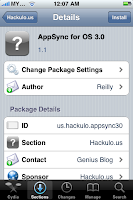
Step 3
Restart your iPhone (the patch will not work if you don't do this)
Step 4
Download your favorite IPA files (Apps) and install by double clicking on the icon. The App will be loaded in to iTunes after which you are able to synchronize with your iPhone.
Good luck!
src="http://pagead2.googlesyndication.com/pagead/show_ads.js">
Thank you for this :)
ReplyDeleteCheers mate!
ReplyDelete